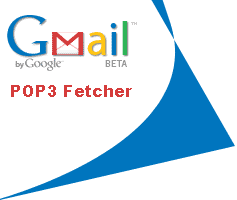
很多国内的免费邮箱都提供通过POP3方式在线接收其他邮箱的邮件(如163的邮件克隆,21cn的POP3服务)。Gmail终于也开始进入这个领域了!
对于经常使用Gmail的用户来说,这绝对是个好消息,o一直想把所有的邮件很集中到Gmail中(Gmail有那么好吗?why gmail)。
不过坏消息是,目前并不是所有的GMail帐户都支持从POP3服务器接收邮件(Gmail又要发起新一轮的邀请?)。
有没有已经用上的?反正o还没,加油Gmail!
如果你觉得这个功能对你有用,可以按照Gmail帮助中的方法414。:- Click Settings from the top of any Gmail page.
- Click Accounts.
- In the Get mail from other accounts section, click Add another mail account.
- Enter the full email address of the account you'd like to access, then click Next Step.
- Gmail will populate the Username and POP Server fields when possible, based on your email address. Enter your Password.
- Decide whether to:
- Leave a copy of retrieved messages on the server. If you'll only be accessing your email through your Gmail account, leave this unchecked. If you'd like to be able to access your mail directly from that account, or if you're accessing it through any other accounts or devices, click to select this option.
- Always use a secure connection (SSL) when retrieving mail.
- Label incoming messages. If you'd like to automatically label all messages that are retrieved from your non-Gmail account, select this option. You can choose to use the predefined label (your email address), or you can select an existing label or create a new one from the drop-down list.
- Archive incoming messages. Mail from this account can be archived directly, without showing up in your Inbox. Learn more about archiving.
- Click Add Account.
- Once your account has been added successfully, you'll have the option of setting it as a custom From address. This allows you to compose messages in Gmail, but have them appear to be sent from your other email account (learn more). Click Yes to set up a custom From address.
(via:link)

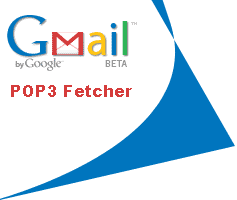




0 个说法:
发表评论